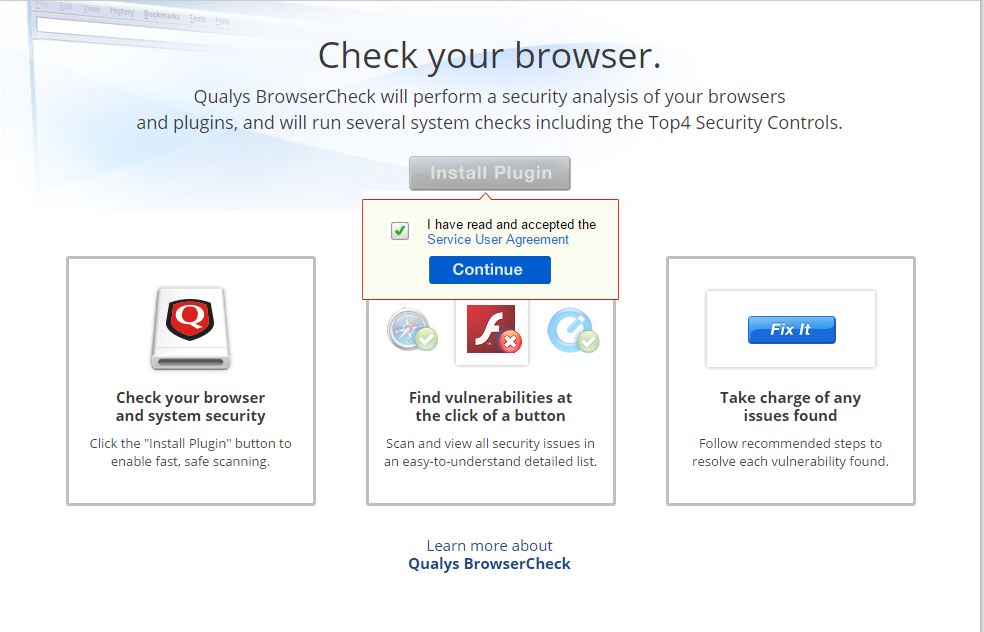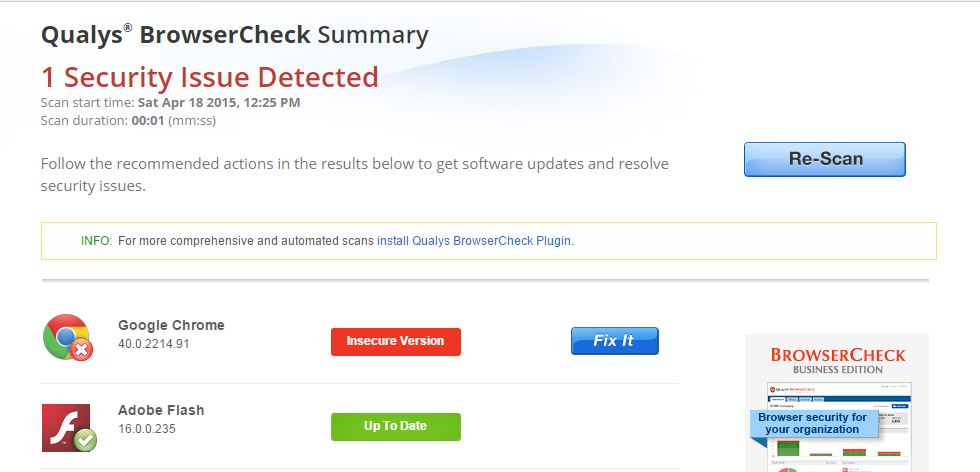Detect outdated Browsers and Plugins
It’s always highly recommended to keep your software updated. But some also neglect to update their Internet Browser and plugins. Which can lead to some serious vulnerabilities.
To detect security issues, visit BrowserCheck. I have found that it is very easy and straight forward to you. Once there, you will be asked to install a single plugin, it seemed easier on Google Chrome. Accept the agreement and read the SUA if you want to. After that it will show outdated versions. Your Internet Browser itself or plugins. When you click Fix it, it will link you to the download address. Always make sure that the link it correct and authentic.