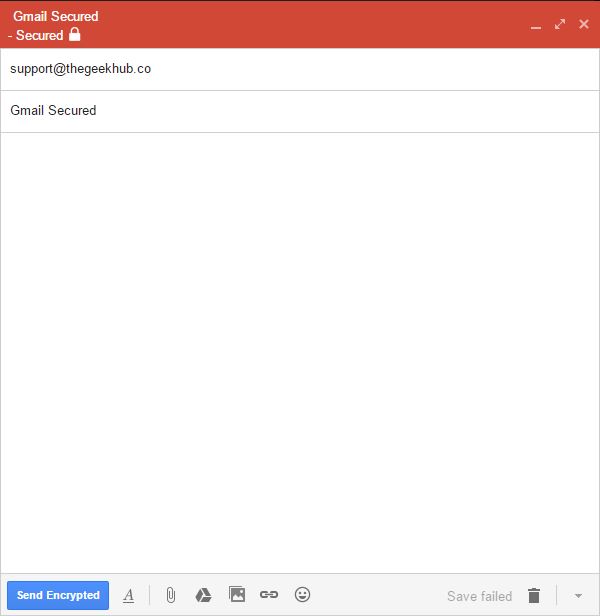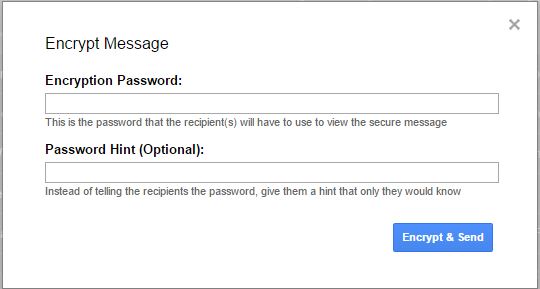SecureGmail uses symmetric encryption to encrypt and decrypt each message. The password is decided by the user and assumes the recipient already knows it. SecureGmail is only as good as your password, pick an easy to guess password and it will be easy to break. Shared knowledge can be a useful and convenient password. Remember to never email or IM your password for others to intercept.
Prefer to keep your privacy, don’t want anyone snooping your email. You can try SecureGmail by Streak.
To install SecureGmail to your chrome. Go to SecureGmail.
Click on the “Install SecureGmail” button.
A pop will ask if you want to add it to your chrome.
After that, go to your gmail and you will see a lock button beside compose. ![]()
When you click “Send Encrypted” a pop will appear, enter your secure password and also a hint if you want to. It would preferable if the password was a strong one and it probably given in person.
NSA can break any encryption?
It’s either you make them do extra work or with one layer of protection, which would be your Gmail login credentials. Nothing wrong putting another layer of protection. The drafts are not stored on Google Servers so that’s something good as well. Also the whole project is OpenSource and you can find it on github
Edward Snowden View On Encryption and NSA
Encryption works. Properly implemented strong crypto systems are one of the few things that you can rely on. Unfortunately, endpoint security is so terrifically weak that NSA can frequently find ways around it.