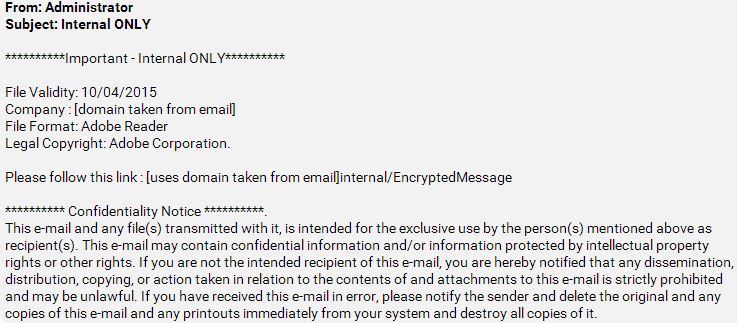STAY AWAY
If you have received an email with the subject line of “Internal ONLY” do not click on any link. It might look a little genuine to you as the url leading to the file will contain the domain used in the recipient’s email address.
For example, if you have an email address in the format your-name@your-service-provider.com, the link in the malware email will be displayed as:
https:// your-service-provider.com/file/internal/EncryptedMessage
This simple trick would ensure at least some of the recipients would believe that the email is genuine.
Clicking the link will download a .zip file that harbours a trojan. Once installed, this trojan may download more malware which may in turn collect personal information from the infected computer and allow criminals to control the computer for their own purposes
Always check and be careful while opening emails and clicking on links. Links might not seem malicious to you when you looked at it first. Also consider opening links only through trusted address.